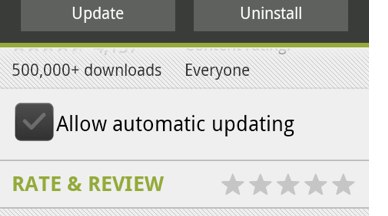We just had Word Crank reviewed on YouTube!
We just had Word Crank reviewed on YouTube!This is an excellent review which discusses how addictive the game truly is.
Check it out: http://www.youtube.com/watch?v=ZyBu7B9qFo8
 Get a good book, I read Beginning Android Games
Get a good book, I read Beginning Android Games
"ACRA is a library enabling Android Application to automatically post their crash reports to a GoogleDoc form. It is targeted to android applications developers to help them get data from their applications when they crash or behave erroneously."
 able to fix 3 major bugs that did not turn up in testing, but were clearly called out in the Google Doc created by the ACRA tool. We chose to go with the most basic functionality that of sending a Crash Report every time the application Force Closes. However, it is very configurable and can display status messages, custom Android Toasts, etc.
able to fix 3 major bugs that did not turn up in testing, but were clearly called out in the Google Doc created by the ACRA tool. We chose to go with the most basic functionality that of sending a Crash Report every time the application Force Closes. However, it is very configurable and can display status messages, custom Android Toasts, etc. In creating our game Word Crank, we decided that we would make the clickable block objects handle the touch events themselves instead of using the CCScene object. In order to do that we had to implement the CCTargetedTouchDelegate. A sample of the code can be found below:
In creating our game Word Crank, we decided that we would make the clickable block objects handle the touch events themselves instead of using the CCScene object. In order to do that we had to implement the CCTargetedTouchDelegate. A sample of the code can be found below: . Sidebar: A lot of the decision will be based on the type of application. The free model is not always apposite. Consider “exempli gratia” the ticket price of your app. If your app is a high-ticket item, ad revenues may not recover the loss of sales from a paid version. In this case a trial version of your app or an in-app purchase to unlock all features may be more appropriate.
. Sidebar: A lot of the decision will be based on the type of application. The free model is not always apposite. Consider “exempli gratia” the ticket price of your app. If your app is a high-ticket item, ad revenues may not recover the loss of sales from a paid version. In this case a trial version of your app or an in-app purchase to unlock all features may be more appropriate.
So we recently released our first App Widget for Word Crank. Having this widget will enable you to have a "Word of the Day" featured on your home screen. This handy widget is powered by Dictionary.com. We thought this would be a nice feature for all of you word game fanatics.
 So on to how you can add the widget to your home screen (this assumes you already have Word Crank installed):
So on to how you can add the widget to your home screen (this assumes you already have Word Crank installed):