"You simply upload your application, and AWS Elastic Beanstalk automatically handles the details of capacity provisioning, load balancing, scaling, and application health monitoring."
Elastic Beanstalk supports applications developed in Java, PHP, .NET, Python, and Ruby. To that end, I wanted to share through a series of screen shots how simple it is to get an application up and running.
Once you choose the type of application server that you want to use, in this case I chose Tomcat 7, you are presented with the following screen:
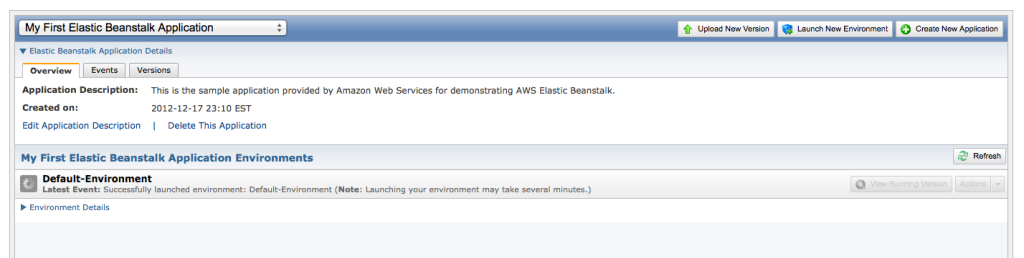
It takes a few minutes for your application stack to be created. I would recommend updating the notification settings to your personal email address. If your application server becomes unhealthy or there are upcoming events that may affect your RDS instance, etc, you will be notified via email. Next you just click on "Upload New Version" and fill out some very basic information, choose your war file and Amazon does the rest.
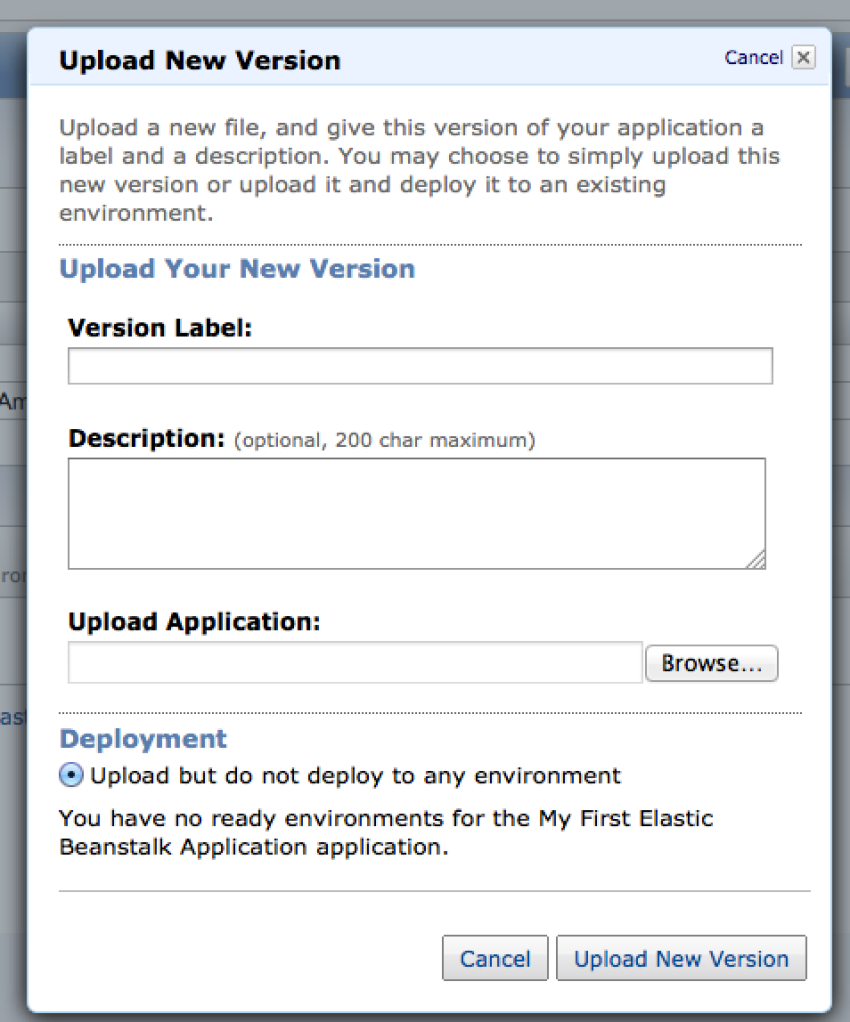
Within a few minutes you have your very own application deployed in the "Cloud"! For testing purposes I created a simple Hello World application using Spring MVC.
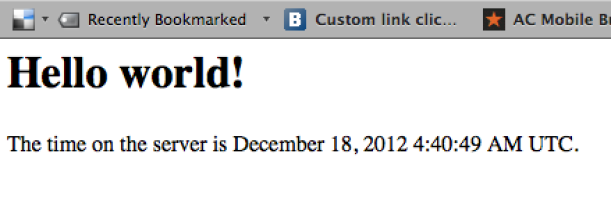
Have you tried Elastic Beanstalk? Did it work for your needs? Leave comments below.
