In my post about some simple
iOS and Android programming tips I mentioned a software called
Texture Packer that is very useful in creating Sprite Sheets. Below are the steps that can be used to create a simple Sprite Sheet which are the steps that I used in creating
Word Crank.
Instructions
- Open Texture Packer. You will be presented with a blank view where you can add your Sprites.
- Click on the 'Add Sprites' button to select the Sprites that you want to include in your Sprite Sheet.
- Once you have selected your Sprites, just click the 'Publish' button and you can will have two files, the .png file which is your Sprite Sheet and a .plist file which can be used to identify where each object is located in the Sprite Sheet.
Screen Shots

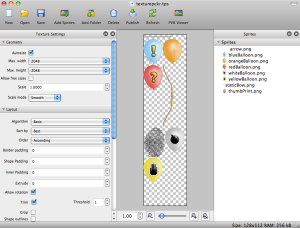

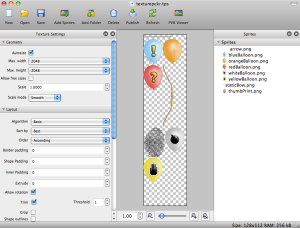
No comments:
Post a Comment